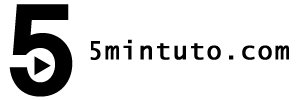WordPress is a popular content management system (CMS) that makes it easy to create a blog or website. You can install WordPress on your own web server using File Transfer Protocol (FTP).
Here are the steps on how to build a blog by WordPress.org via FTP:
- Sign up for a domain name and web hosting. A domain name is your website’s address on the internet, such as www.example.com. Web hosting is the service that stores your website’s files and makes them accessible to visitors.
- Install FTP software. FTP software is a program that allows you to transfer files between your computer and your web server. There are many different FTP software programs available, such as FileZilla and Cyberduck.
- Get your FTP credentials. Your web hosting provider will provide you with your FTP credentials, which include your username, password, and hostname.
- Connect to your web server via FTP. Once you have your FTP credentials, you can connect to your web server via FTP software.
- Download the WordPress files. The WordPress website provides a .zip file that contains all of the WordPress files. You can download this file to your computer.
- Upload the WordPress files to your web server. Using your FTP software, upload the WordPress files to the root directory of your web server.
- Activate WordPress. Once the WordPress files are uploaded, you need to activate WordPress. You can do this by visiting your website’s address in a web browser.
- Customize your blog. Once WordPress is activated, you can start customizing your blog. This includes choosing a theme, adding content, and configuring settings.
Here are some additional tips for building a blog by WordPress.org via FTP:
- Make sure that your web hosting provider supports WordPress. Not all web hosting providers support WordPress, so it is important to check before you sign up.
- Choose a reliable and secure web hosting provider. Your web hosting provider is responsible for storing your website’s files and making them accessible to visitors. It is important to choose a reliable and secure web hosting provider to protect your website from attack.
- Use a secure FTP software program. FTP software programs are used to transfer files between your computer and your web server. It is important to use a secure FTP software program to protect your website’s files from unauthorized access.
- Keep your WordPress installation up to date. WordPress is constantly being updated with new features and security fixes. It is important to keep your WordPress installation up to date to protect your website from security vulnerabilities.
I hope this article helps you build a blog by WordPress.org via FTP.
Please follow and like us: